⚠️ Compatibility disclaimer
Phone-number-based login is supported starting from version 0.3.0
If you are using older version, QR-Code login method is available -check out this page.
Login into Telegram Userbot
Make sure you put two nodes on the workflow and connect them with each other:
- “Chat Trigger” node
- “Telegram CoPilot” node, “Login with Phone Number Using ChatTrigger” Action
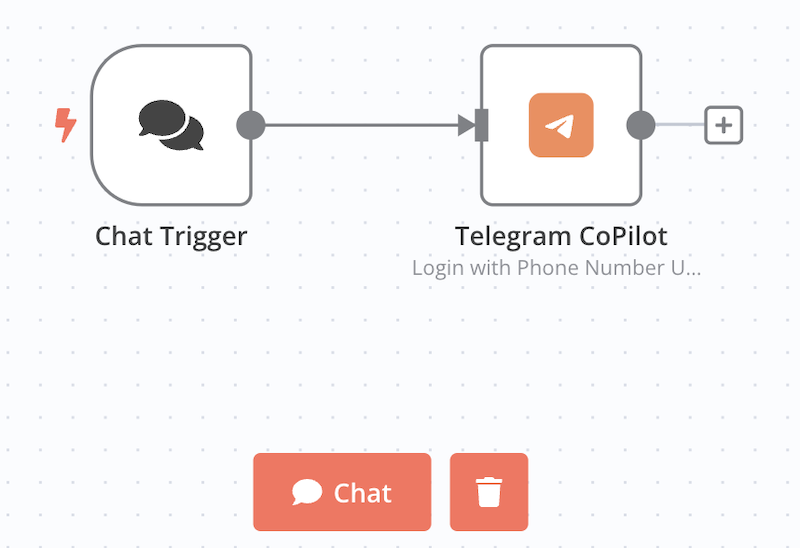
Now all you need to do is click “Chat” button in the bottom of the page. After Chat window appears, type in “/start” and follow instructions. Please keep your smartphone or desktop computer with running Telegram app to receive Authentication Code.
Supported Commands
Following commands can be used in Chat:
/start- start login via Phone Number and code (MFA is also supported if set)/stop- terminates current ClientSession for this Credential/clear- deletes local tdlib database, new login is required/cred- shows which Telegram Credential is used in this ChatTrigger (name + apiId, apiHash, phoneNumber)/stat- print all open Telegram sessions