Overview
TelePilot will work in parallel with Telegram clients, that you normally use in your daily routine.
As heavy Telegram user, you probably already have few Telegram clients that are running in parallel: one Telegram application running on your laptop that you use when working, and iOs/Android Telegram app on your smartphone for travelling and quick access to your messages and chats.
By adding TelePilot to your Telegram account and running it on self-hosted n8n-instance, you will have one more Telegram client that is always awake and ready to support you in the way you configure it.
- Log in to your Telegram core: https://my.telegram.org with your phone number that you wish to use TelePilot with
- Go to API development tools and fill out the form:
- App title:
telepilot - Short name:
telepilot
- App title:
- Copy-paste
api_idandapi_hashparameters that you will use in next step to connect n8n Telepilot with your Telegram account
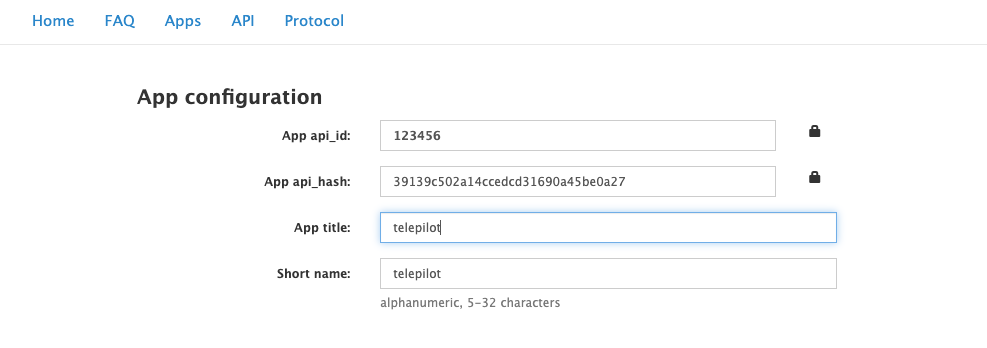
🔐 Add TelePilot credentials to your n8n instance
Access the credentials UI by opening the left menu and selecting Credentials.
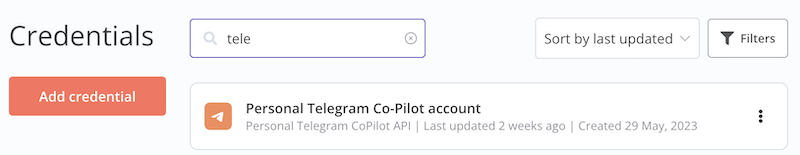
Click on “Add Credential” button and browse for “Personal Telegram CoPilot API”.
To initiate connection with Telegram servers, you need to provide following:
api_id: copy-paste it from previous step (https://my.telegram.org/apps page)api_hash: copy-paste it from previous step (https://my.telegram.org/apps page)Phone Number: phone number used when registering the Telegram account, in international format
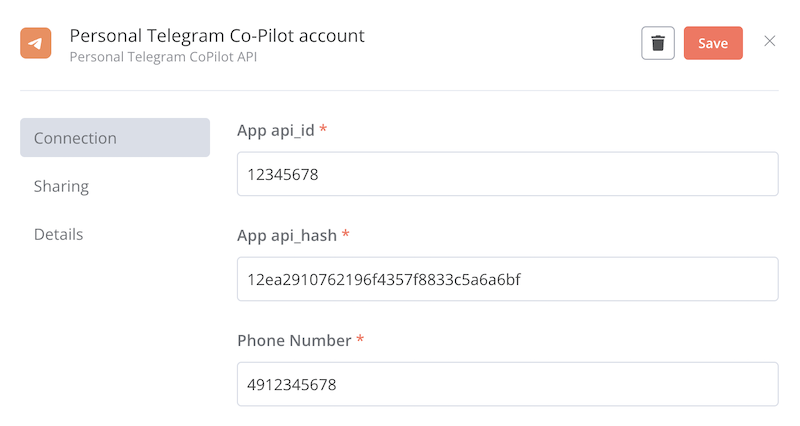
After you have filled out all fields, click on “Save” and make sure that you see “Connection tested successfully” message.
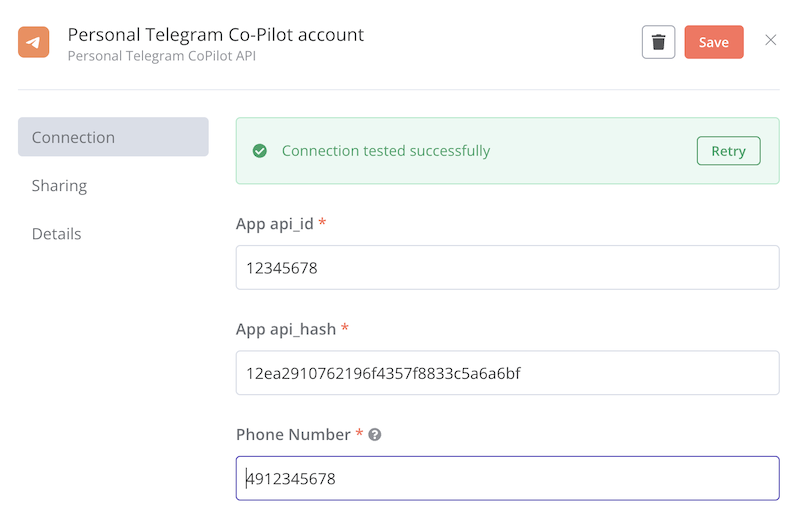
🎉 Congratulations!
Wow! You are really making progress here!
Check out next page if you want to know how to Logging into Your Telegram Account with TelePilot that will unleash the real power of Telegram CoPilot 💪.
¿ Questions?
If there is something you want to ask, you can check our Telegram channel: @telepilotco